You must have administrator access to use SFC.
*You need to have your copy of the Windows 2000 or XP CD handy because at some point the System File Checker will usually ask you to insert it in order to continue.
If you're using Windows XP you should first try System Restore.
Go to Repairing Windows Using System Restore for detailed instructions.
If the System Restore Point didn't work go to
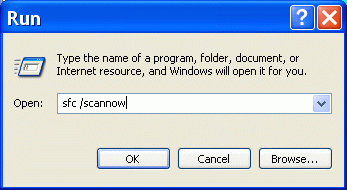
Start
Run
Then type in sfc /scannow
make sure you leave one space between the sfc and the /
Or you can copy/paste the red words above.
(As soon as you type it in it should start to run. No need to hit enter.)
That will start the system file checker, it will search the system files for missing or corrupted files and replace them with cached approved copies of those files. You can watch the progress bar to gauge how long it is taking.

The cached copies are stored by the Windows File Protection utility. It caches every new Microsoft Windows approved file as it is installed on your computer in a hidden system folder called DLLCache. If SFC can't replace the missing/corrupted files with a clean cache, or it cannot find the DLLCache, it will tell you that you need to insert the Windows CD.
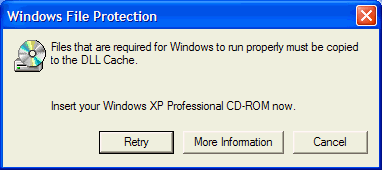
If you don't have a CD this article may be helpful.
Ask Leo: I don't have an installation CD for Windows XP - what if I need one?
The last step, if the System File Checker was successful, is to go to the Microsoft Update page and download the latest service pack. That's the only way to insure you have the latest approved files.
Running the SFC does take a while. It has to check every file in the system and replace the missing ones. Then you may have to insert the CD anyway. That's why I recommend going back to your last system restore point before trying the System File Checker. A restore point when you know that everything was intact.
*There are two other command prompts that you can use regarding system file checker.
These commands work in Windows 2000, but will not work in Windows XP.
sfc /cancel - this will cancel the scan.
sfc /quiet - this will tell the utility to run the scan and replace missing/corrupted files without prompting the user.
Coming up:
How to find the Windows XP files hidden on your computer if you don't have the original disc. This is handy because many PCs now come with the OS already loaded by the manufacturer.
Ways to maintain your computer using free software and built-in utilities.
Windows, Missing Files, System File Checker, System Restore, Windows XP, Woodnotwood
7 comments:
Hey Hotness! Sorry to see you're having problems with yer winders.
I have a post up with Zoely today that I think you'll like. We want to see you in NY. Soon. :-)
Did our Geek-Babe have a system crash???? ;)
Tricia: In just one year, I spent a fortune on software only to be told that if I install XP it is a "downgrade" from Vista. Vista is hell! If you add a photo to Blogger, it wipes out the text. So, you have to hope the text was "Saved". I'll try and learn it before I decide what to do, but clearly, this is designed so you have to register with MSN. It's manipulative of the public. I know no one who likes Vista. Problems with Windows is no fun either.
Thanks for your concern fellas ;)
Nope, no crashes here.
I just thought this might be useful to others out there.
System File Checker is a great way to straighten out your machine if it suddenly starts giving you error messages or if some of the system files get corrupted.
It saves a lot of money when you can repair your system yourself--
and it's also a good idea to run from time to time just to make sure that if your OS does get eaten up, you can restore it.
Not a bad idea to run it before something goes wrong, that way you know you have a good clean cache in case of emergency.
Michael, You know I get a lot of emails asking for help with different problems. I usually take what I've gathered to help someone else and post it.
It just makes sense to share since I've already written it out in an email anyway.
No telling who out there may have the same problem and it also saves me time when the next email comes in about that problem. I can just send them to the post :)
I warned you a while back that Vista sucks. It's the beta. I absolutely hate it. And it doesn't work well with Blogger because Blogger is in beta too. So it starts auto-saving before Vista can get large files uploaded. It's like a race to see who will win. Will Blogger autosave before Vista finishes loading your picture. I've found that Blogger usually wins--so you're left with that horrible red x that shows where the picture should have been.
I said this a while back...
Vista (which sucks btw, stay away from it at all costs. Seriously. I'm not kidding. It's a resource hog and it makes the average PC run slower than snail snot. And that's really slooooooow.)
In this post about how to use system restore...
http://woodnotwood.blogspot.com/2007/10/repairing-windows-xp-using-system.html
Which is obviously useless to you now, but hey... I did my part in trying to protect you from yourself! LOL
I do have one more suggestion for you before you blow away your Vista and switch back to XP.
BACKUP EVERYTHING!
Go out and buy a couple of memory sticks. Make sure that you put everything you can either on flash memory or on CDs. Whatever it takes. It's not wise to load a new OS on top of an old one on a laptop because it takes up all of your memory and you might have a crash you can't recover data from.
So get everything you need off of the computer first. It's best to completely wipe the hard drive and start fresh with a new OS. But that's also risky.
Guess I'll be doing a post on back up soon.
Here's a good starting point to back up in Vista.
http://www.udel.edu/topics/vista/backup_vista.html
Seamus!
Geek-Babe! I love it!
A new moniker perhaps???
I've been thinking of a new blogging name and geek girl is so cliche! I like geek babe so much better! It's so... me! Ha!
Keyser, I want to see me in NY too!
More than I can say!
You and my Zoely, Oely, Oely?
I'll definitely be by to check that out!
Post a Comment